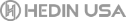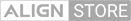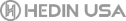Ways to control AGVs
AGV Software
Layout Designer allows you to build AGV paths, which are made of points (stopping points) and segments (driving areas). Also used for customizing stations for loading/unloading, homing, and charging areas.
+ Create unique homing stations
+ Set warning areas for AGV pausing or crawling
+ See AGV path layout and locate vehicles and stations
Vehicle information can be seen in the Vehicle Maintenance Tool, showing diagnostics such as how many reflectors or sensors the AGV is seeing, laser scanning communication in real time, wheel speed, and a visual of how accurate the AGV is following the set path.
+ Access vehicle tuning to adjust parameters
+ Real-time system communication with sensors
+ See wheel speed and revolutions
The Simulations software is the operating interface for the AGV system. It provides an easy way of ensuring that the system works as intended. Order parameters can be modified, and orders can be started or cancelled.
+ Modify and test the order of the parameters
+ Acts as a testing ground for system I/Os
+ View errors in the path layout via incorrect parameters
All AGVs are managed through the System Manager and ensures they’re performing the correct tasks and going the right locations. It also communicates with the operator interface to help with the visualization of the paths and tasks.
+ Oversees AGV tasks and location designations
+ Communications with facility host system (WMS, MES, ERP, etc.)
+All software exports into the System Manager to function as one