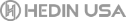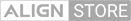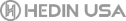What drives an AGV
Vehicle Components

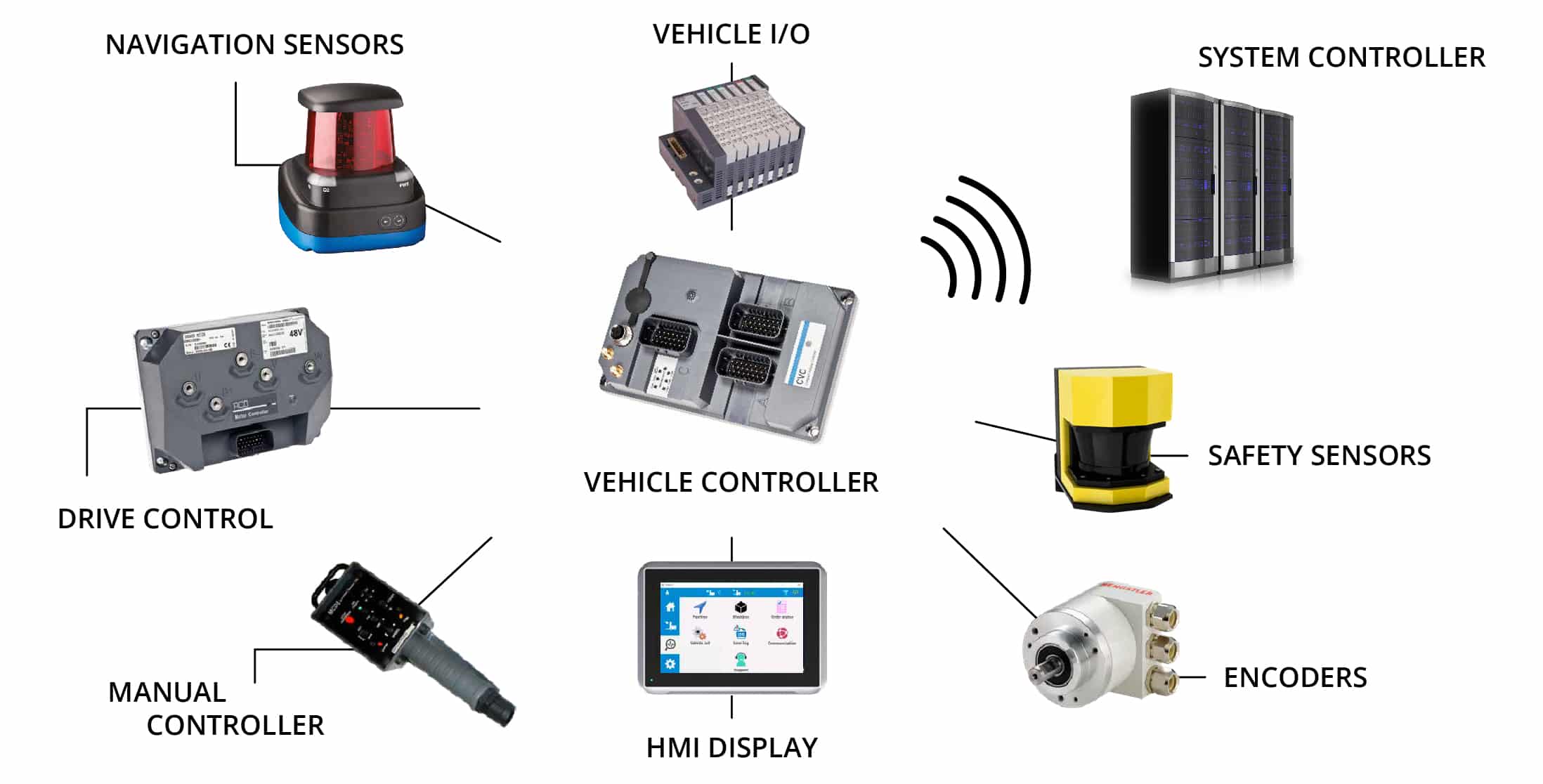
Its primary function is to continuously track the vehicles position and control its navigation. Additionally, the vehicle controller manages order execution, communicates with all connected CAN devices, executes PLC code, and communicates with the fleet system manager.
+ Brains of the AGV
+ Robust design with IP65 Classification
+ Responsible for communication with the system manager
+ Withstands vibrations, temperature variations, humidity and dust
Various navigation sensors are available, including laser navigation that triangulates the AGV position via lasers and encoders, spots and bar codes on the floor, sensors for inductive wires in the floor, and even putting multiple types together to form a multi-navigation option.
+ Laser positioning using Reflectors Navigation (LiDAR)
+ Machine learning with Natural Navigation
+ Physical markers like Magnetic Spots and Bar Codes
+ Line following like Magnetic Tape and Inductive Wire
+ Combination of various systems for Multi-Navigation
AGVs are operated completely on their own, but there are times when an operator may need to take control. Operators can switch the vehicles from full-automatic to semi-automatic and manual modes. These modes will allow operators the freedom to add and remove vehicles for maintenance, path redirection, and more. Align offers the following control styles:
+ Simple Wire / Tethered Controller
+ Wireless, Radio-frequency (RF) controller
+ Fully-automatic, semi-automatic, and manual modes
+ Emergency Stops allow operators to halt vehicles at any time
The scanners are what sees objects and pedestrians and relay the information to the vehicle controller, allowing the AGV for automatically come to a stop or slow down when it reaches stop zones.
+ Acts as a set of eyes for the AGV to see its environment
+ Relays information to the Vehicle Controller for segmentation of slow, crawl, and stop zones
The Human Machine Interface (HMI) allows operators to view system data and interact with the AGV’s data at a quick glance. The operator can view the vehicles battery life, status, warnings, and general health.
+ Shows the current status of the AGV
+ Displays the AGV’s location in the sequence
+ View safety status and any current or past alarms
+ Features can be hidden via password protection for Admin access
Through encoders, an AGV can tell which way the wheels are facing, and how many revolutions there are until the next station.
+ Aids in locating vehicles on the path
+ Provides positioning feedback
+ Important for safe and precise operation
Various I/Os (Inputs & Outputs) are the creative functions that can be used in an AGV system, creating a completely customized solution that fits your unique application. I/O examples include:
+ Safety scanner distances
+ Loading and unloading zones
+ Homing stations
+ Warning areas for slow creep drive speeds
AGVs gradually ramp up to their driving speed and slowly ramp down to a stop because of the Drive Controller, keeping loads secure and AGVs accelerating/decelerating smoothly throughout transportation. Immediate stopping only occurs when an emergency stop button is hit on either the vehicle or the manual controller.
+ Enables smooth acceleration/deceleration
+ Helps keep sensitive loads secure
+ Emergency stopping possible through e-stop buttons
All of these components work together to form an AGV – but how do you interact with the AGV in terms of Software? Click the link below to visit our Software page for a breakdown of our different programs.
+ Layout Designer
+ Vehicle Application Designer
+ Vehicle Diagnostics for Maintenance at data inquiries